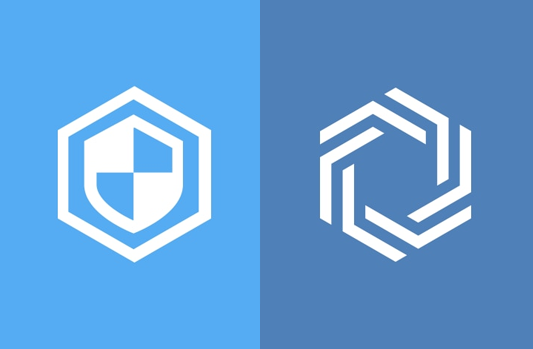Marie Ashway
Director of Marketing
The Mainline blog is usually written by our technical experts to help our customers with their business needs. As a former IBM operating system developer, turned marketer some years later, I can appreciate the value provided by the engineers and architects. They provide deep knowledge gained through hands-on experience and many hours of architecting and configuring customer data center systems. They are my heroes. But, I’m breaking the Mainline blog self-imposed rule today! Out of my own necessity, I created a cheat sheet for IBM Spectrum Suite. I think it will be helpful to others also struggling with the “Where’s Waldo” of IBM Tivoli Storage Manager, as well as other IBM software defined storage (SDS) products.
I enjoy cooking, as many of you probably do, and needing to figure out how many teaspoons are in a tablespoon, or how many tablespoons are in a ¼ cup is common in my kitchen. Or better yet, I don’t have cilantro, so what can I use in its place? In my research of writing a marketing piece on why IBM Spectrum Suite would be beneficial to a TSM customer, I quickly realized I was dealing with another case of cilantro substitution. What on earth happened to TSM and TPC??? Where did SVC go?
Having worked for IBM for 25 years, first in a development lab, then in the field as a Systems Engineer, I learned that renaming products is inherent in IBM’s DNA. It really shouldn’t have surprised me to learn that the SDS products took on new names. I get the whole packing concept, and I certainly understand the concept of a marketing strategy. But, as someone who’s been around the industry for a while, I kind of like the old names. The familiarity. Like a nice broken-in pair of jeans. But we move forward.
In 2015, beginning with Version 7.1.3, TSM became IBM Spectrum Protect. Other TSM family products also changed names, such as Tivoli Storage Flash Copy Manager becoming IBM Spectrum Protect Snapshot. The Tivoli list goes on, and you can read it here. Then, there are the other SDS products that transitioned to the Spectrum family, like SVC which became IBM Spectrum Virtualize, and GPFS becoming Spectrum Scale; but let’s turn our attention to why a Spectrum Protect (TSM) customer would want to transition to IBM Spectrum Suite.
IBM Spectrum Suite contains these 8 IBM storage products:
1. IBM Spectrum Control
- Automate storage provisioning, capacity management, availability monitoring and reporting
2. IBM Spectrum Virtualize
- Unify storage from over 440 storage systems to make block storage more efficient, agile and cloud-ready
3. IBM Spectrum Accelerate
- Rapidly deploy an enterprise data storage platform on-prem, on IBM Cloud, or private cloud
4. IBM Spectrum Protect
- Data protection with multi-site replication and flexible restore capacity
5. IBM Spectrum Archive
- Enable direct and graphical access to data stored in IBM tape drives and libraries
6. IBM Spectrum Scale
- High-performance, scalable storage supporting Big Data and clustered applications
7. IBM Cloud Object Storage
- Highly scalable, on-premise SDS for unstructured data
8. IBM Spectrum Protect Plus
- Data recovery and access for virtual machines
» IBM Spectrum Storage Suite Cheat Sheet
With the same interface, you can improve the management, protection and storage of data with IBM Spectrum Suite. But, the real bonus here is that in most cases, if you already have Spectrum Protect (TSM) and just one other product that is part of the Spectrum Suite, you can get all the products in the Spectrum Suite at the same TB capacity, for little to no additional cost. IBM offers the licensing on a flat, cost-per-TB basis, and test environment use is included. The suite is 40% less than licensing the products separately. But, again, if you already have Spectrum Protect plus one other product in the Suite, you may be able to upgrade for very little, or possibly no additional cost at all.
If you haven’t had a look recently, give us a shout and our storage team can show you how you can get more function and, more than likely, reduce your cost. Thanks for reading!
Here are a few other Spectrum blogs – by the Mainline smart guys.
Author: Chris Dedham
IBM Spectrum Copy Data Management – Building a Private Cloud
Author: Chris Dedham
IBM Spectrum Copy Data Management – Copies in the Cloud
Author: Ian Wright
IBM Spectrum Scale and Virtualize TCT
Video: Stephen Ulmer
Consolidate with IBM Spectrum Scale
Please contact your Mainline Account Executive directly, or click here to contact us with any questions.