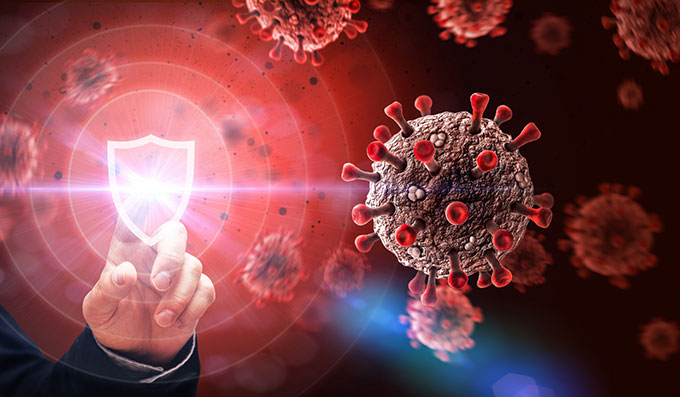Remote working, social distancing, virtual schooling, Zoom happy hours—the Coronavirus / COVID-19 pandemic has changed countless aspects of our society. For business, the most striking change was the need for employees to continue to conduct business but be located at a remote work-from-home (WFH) location. Some companies lacked laptops and mobile computing devices for all employees, forcing them to change security policies in order to permit remote workers to use their personal computers and mobile devices. This blurring of lines between personal devices and professional devices has created a significant cybersecurity risk. Many employees now need remote access to personal or sensitive information to do their jobs however, if disclosed or leaked, this could put confidential information at risk, jeopardizing customer identities and the reputation of the business. Many organizations have no choice but to accept this security risk, because the alternative, not being able to operate, is a greater threat. Yet cybercriminals are still hard at work developing malware and phishing scams, pandemic or no pandemic, and home wi-fi, home networks, and personal devices seldom have the level of security put in place by organizations.
What if there was a secure solution that was easy to install, provided visibility into where your business data is located, and integrated with all the apps your employees need?
The IBM MaaS360 (Mobile as a Service) solution enables a company to support work-from-home environments while maintaining security and control over business data. MaaS360 provides a complete security solution with identity management that puts a solid dividing line between work and personal data in bring-your-own-device (BYOD) situations. MaaS360 protects against data leakage while integrating with collaboration and file-sharing apps like Box, OneDrive, Skype, SharePoint, and many others.
1) Visibility
Even when business assets and data were located inside a company office, visibility presented a hurdle. With the change to work from home, the challenge of visibility surrounding assets and data became even more difficult. MaaS360 integrates with Apple iOS, Android, and Windows to provide business coverage across devices and has the ability to set location boundaries for company data. For example, if an insurance company wants to ensure that their data does not cross a specific geographic boundary, they can establish a control policy to limit that. MaaS360 also gives companies the ability to remotely update and patch.
2) Support of Legacy Assets
Many businesses are being forced to resurrect and deploy assets that may have been retired or earmarked to sunset. A recent survey found that 28% of devices were running outdated operating systems and these older assets introduce a level of risk. However, with MaaS360, older assets are not a problem. Utilizing multiple layers of security, such as identity management, app/content controls, and location services, a business can still maintain an acceptable level of data security.
3) Control Over Data and Compliance
Regulatory compliance was difficult enough when the majority of data was accessed from inside the business office, but employees working from home introduce an even greater risk for sensitive data leaks, whether intentionally or accidently. MaaS360 gives a single view of all users and assets. Combining the capability of Multi-Device Management (MDM) and Enterprise Mobility Management (EMM) into a Unified Endpoint Management (UEM) solution provides control over sensitive data that resides on devices ranging from mobile to laptops to desktops to IOT. Maas360 gives organizations the ability to wipe a company asset or a BYOD device in its entirety or selectively. MaaS360 utilizes a flexible secure native container that incorporates Data Loss Protection (DLP) into the solution. This flexibility allows for the use of a secure sandbox that seamlessly integrates with either company-owned or BYOD devices.
4) Integration
Even before the pandemic and the changes that sent everyone home, most businesses were challenged by the ever-growing danger of mobile security. There are far too many threats with far too few resources available to mitigate them. Businesses are looking for solutions that integrate and simplify their IT challenges without increasing the workload of their already stretched IT staff, and mobile devices, specifically BYOD, are taxing. As a cloud-based solution, MaaS360 can be deployed in a matter of minutes and can be quickly integrated with existing identity solutions, such as IBM cloud identity IDaaS. MaaS360 also provides a secure access to the most popular business applications, such as Box, OneDrive, Skype, and SharePoint, among others. Once integrated, employees can safely and securely access data from anywhere using any device as long as policy controls are being met. Controls can range from email sharing to printing to transferring data outside of the secure encrypted container. Businesses can even utilize location services to prevent employees from physically transporting data outside of specific geographic locations.
The Coronavirus / COVID 19 pandemic has indelibly changed the way people and companies do business. Many companies have been surprised to find that embracing a work-from-home strategy improves productivity and decreases attrition. A recent Cisco study reported that companies that favor BYOD save an average of $350 per year, per employee. MaaS360 provides a simple way to make BYOD a secure and viable way for a business to operate in a work-from-home world, allowing work to proceed in this new and unanticipated business environment.
Proven Solutions in a Work-from-Home World
Mainline has architected solutions that have successfully allowed our customers to securely adopt and manage multi-cloud architectures. For a large insurance company, Mainline designed and implemented an architecture that protects company data. In the financial services sector, Mainline designed a cloud solution that integrates with their existing data control strategy.
To learn more about how Mainline can help you maintain security through this “new normal,” please contact your Mainline Account Executive directly, or click here to contact us with any questions.
You may be interested in:
Security Challenges in a Multicloud Environment
Avoiding Disruption from Ransomware Attacks
Learn how our Security Practice can help you
Mainline Recognized By CIOReview as “Most Promising ERM Solution Provider”