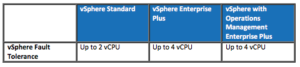Chris Minnis
Enterprise Architect
Most of you are quite familiar with VMware’s killer feature, vMotion. Many of you employ advanced features in your environment like Storage vMotion and Distributed Switch, but I see very few of our customers using vSphere Fault Tolerance. Almost everyone has heard of it, but it appears to be rarely used. That astounds me. If you need to protect a virtual machine and guarantee as much uptime as possible, vSphere Fault Tolerance is the way to do it.
Since you’ve heard of vSphere Fault Tolerance over the years, you know that it protects a virtual machine by creating an identical virtual machine on another server in the vSphere cluster. It synchronizes all processing and I/O, and establishes a heartbeat between those virtual machines. The heartbeat is used to monitor the first virtual machine for failure. Few folks know that in the case of that failure, the second virtual machine (the copy) creates a new copy that gets deleted should the original primary ever come back. This is continuous protection, and makes vSphere Fault Tolerance superior, and a must have, in my opinion.
You might remember vSphere Fault Tolerance as requiring a separately purchased license. This is no longer the case, as it is now an included feature in every licensed version of vSphere. The current editions of vSphere are listed here https://www.vmware.com/products/vsphere/compare:
Notice the vCPU is mentioned on each, as a differentiator for support. This is also new news for many, as they remember the original product supporting only one vCPU.
If you have never worked with vSphere Fault Tolerance, you might think it a hard feature to enable. Well, it isn’t:
Connect your vSphere Client to vCenter Server, using an account with cluster administrator permissions.
| 1 | Select the Hosts & Clusters view |
| 2 | Right-click a single virtual machine, and select Fault Tolerance > Turn On Fault Tolerance |
If you select more than one virtual machine, the Fault Tolerance menu is disabled.
You are allowed to turn Fault Tolerance on for only one virtual machine at a time.
The specified virtual machine is designated as a Primary VM, and a Secondary VM is established on another host. The Primary VM is now fault tolerant.
Enabling vSphere Fault Tolerance really is that easy. It’s no secret, and it is a killer feature. You should use it to protect your vCenter server or vCenter appliance, as an example. There are best practices to consider. Should you have any problems, please reach out to us at Mainline for a discussion, workshop, or even a vSphere Health Check with any issues at all. We’re here to help you with any VMware products (even the features you might have forgotten about).