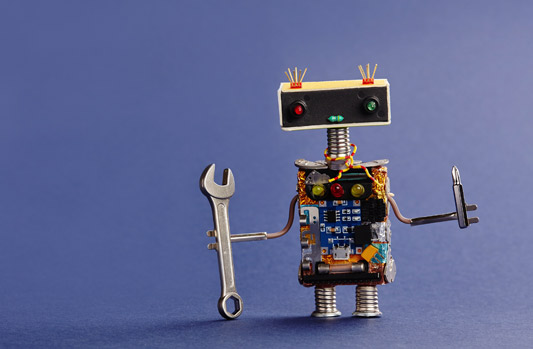
Andy Hartman
Sr. Systems Engineer
Linux, running as a guest under z/VM on z Systems, has been around for many years, and over this time, it has gained many capabilities, as it’s matured on the platform. Linux has also matured in both ease of use and management.
There have been many different automation and provisioning enhancements made by the Linux distributions themselves, as well as third party vendors and IBM, to make the installation of Linux on z/VM easier and less manually intensive. These solutions range in complexity and price. For a lot of organizations that are not using higher level solutions, such as OpenStack or a third party proprietary solution, the individual Linux distributions provide some very good tools to automate the installation process.
SuSE, Red Hat and Ubuntu are the three officially supported Linux distributions on z Systems. All three have automated installation tools that can be used with z/VM, which greatly enhance the process of installation. So, why would you use automation instead of doing manual installs or other types of cloning, such as Disk Copies? There are several reasons to use automation, even if you don’t create new Linux guests frequently. When you use SuSE’s AutoYast, Red Hat’s Kickstart or Ubuntu’s Preseed utilities, they become self-documenting. Just by looking at any of these input configuration files, you know what software was installed; how you configured various services; how security was setup; what configuration files where modified, and more. You can repeat this same configuration consistently for each new guest.
Using these processes, you can split up responsibilities between the z/VM system programmer and the Linux administrator. The z/VM systems programmer can provide both the physical and virtual resources needed for the guest, while the Linux administrator can define the guest, as needed. These automation processes have been around for a long time, and they are used extensively on other platforms, such as the x86. You probably already have extensive knowledge within your organization on how to use these tools.
These tools can speed up the install process and make it more consistent. Once you have a working configuration, it is very simple to modify for different types of servers. When you automate the process, it eliminates errors or forgotten configuration changes. These automation tools are fast. You can install a Linux guest within five to fifteen minutes, depending on the configuration and whether or not you need to format disk devices. All of these tools come with the distributions, so you are not paying extra for them.
While helping the z/VM systems programmer and the Linux system administrator work together to build out these environments, I’ve used these tools for many years, working with Mainline customers.
All of the distributions supported on z Systems have extensive documentation showing how to implement these tools. I gave a presentation at the recent z/VM Workshop, held at Ohio State University, covering Red Hat’s Kickstart process. It included working examples of the z/VM configuration files needed, as well as the Kickstart files needed, to automate the installation of both Red Hat 6.9 and Red Hat 7.3 on z/VM. I can provide that presentation, as well as the working files upon request, to help you start utilizing these free tools. Just leave me a comment here on this blog site, and I will contact you.
Mainline has extensive experience with z/VM and Linux on System z. Please contact your Mainline Account Executive to answer any questions, or to set up an in-depth discussion about what you can do with z/VM and Linux.
Please contact your Mainline Account Executive directly, or click here to contact us with any questions.
